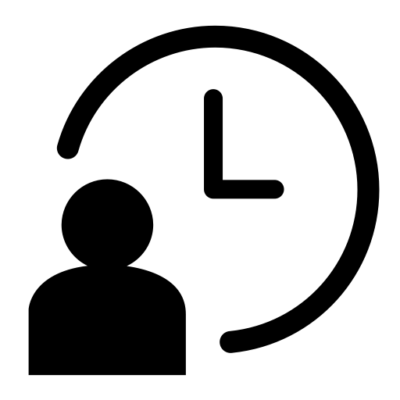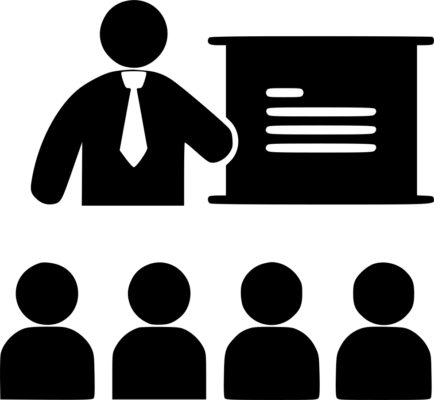Please fill out your details below and one of our team will assist you with you booking.
AutoDesk AutoCAD
AUTODESK AUTOCAD
5 Days
Beginner
Instructor-led
Overview
This course teaches students to use AutoDesk AutoCAD software, with the focus on Architectural Drafting. AutoCAD is a commercial computer-aided design (CAD) and drafting software application. It is used in the industry, by architects, project managers, engineers, graphic designers, city planners and other professionals.
This is a great course for anyone interested in learning AuotCAD, the industry-standard computer-aided design (CAD) and drafting software application.
This is for anyone who wants to create professional computer-aided designs. AutoCAD is vastly used in industries such as architecture, engineering, mechanical, jewellery design, furniture design, cabinetry, woodwork, graphic design, interior design and project management.
As with all of our courses, this course is practical and easy to follow.
Prerequisites
None
Outline
DAY 1
Lesson 1: Introduction to the Course
- What is AUTOCAD MASTERCLASS?
Lesson 2: Introduction to AutoCAD
- The UI (user interface)
- A360 desktop
- Layers
- Cartesian Workspace
- Opening an existing Drawing file
- Viewing your drawings
- Saving your work
Lesson 3: Setting up the Workspace
- Drawing units
- Scale
- Apply basic drawing skills
- Create a simple Drawing
- Create simple shapes
DAY 2
Lesson 4: Basic Drawing and Editing Commands
- Drawing lines
- Erasing Objects
- Drawing lines with Polar Tracking
- Drawing rectangles
- Drawing circles
- Undo and redo actions Erasing Objects
- Offset, Array, Trim/Extend, Move, Polyline, Mirror, Rotate, Dimensions, Properties, Measure
DAY 3
Lesson 5: Drawing with Accuracy
- Draw with accuracy / Object snap
- Parallel
- Midpoint, Endpoint, Centre
- Node
- Quadrant
- Nearest
- Tangent, Intersection, Perpendicular, Extension
- Arcs, Polylines, Polygons, Ellipses
DAY 4
Lesson 6: Layout and Printing
- Layout and printing
- Modify Objects
- Organize Objects
- Reuse existing content
- Annotate drawing
- DWG to PDF
- Print / Plotting
DAY 5
Lesson 7: Assessments
- Autodesk on your own PC
- Setting up your free Autodesk Account
- Practical Assessment and Portfolio of Evidence Briefing
Please enter your details below and we will send you the full course outline.